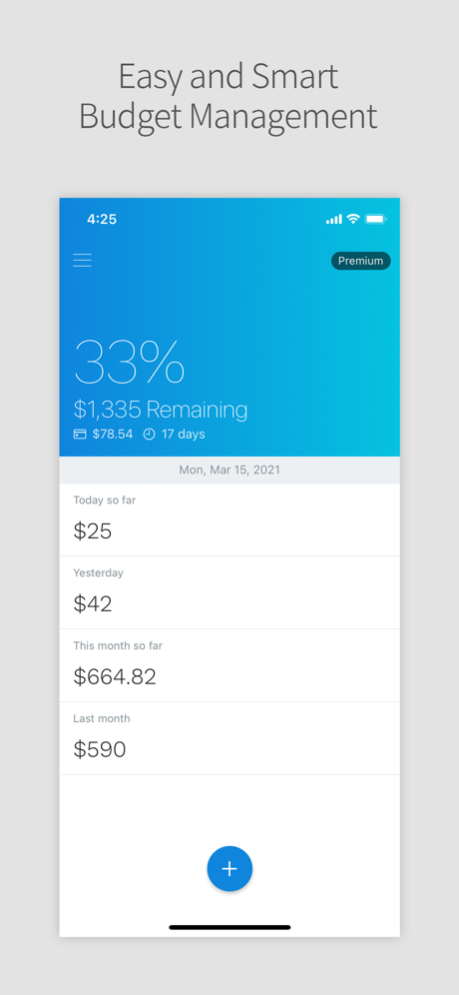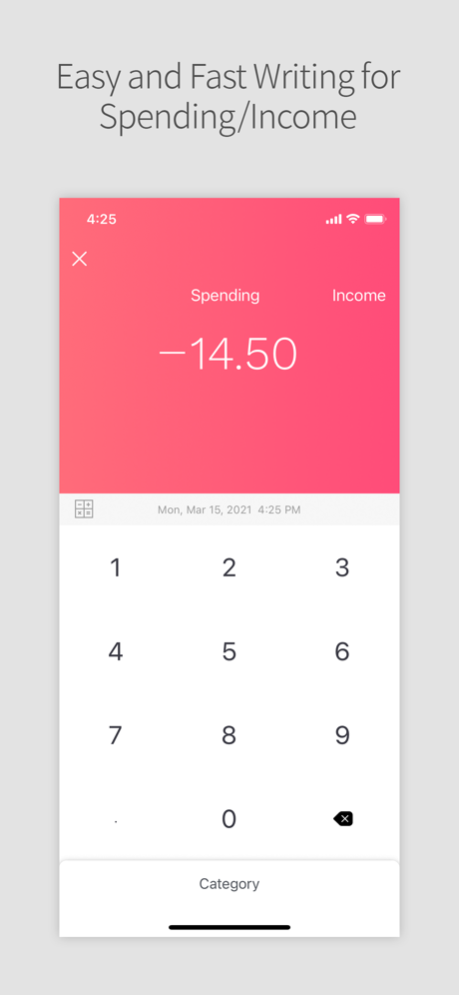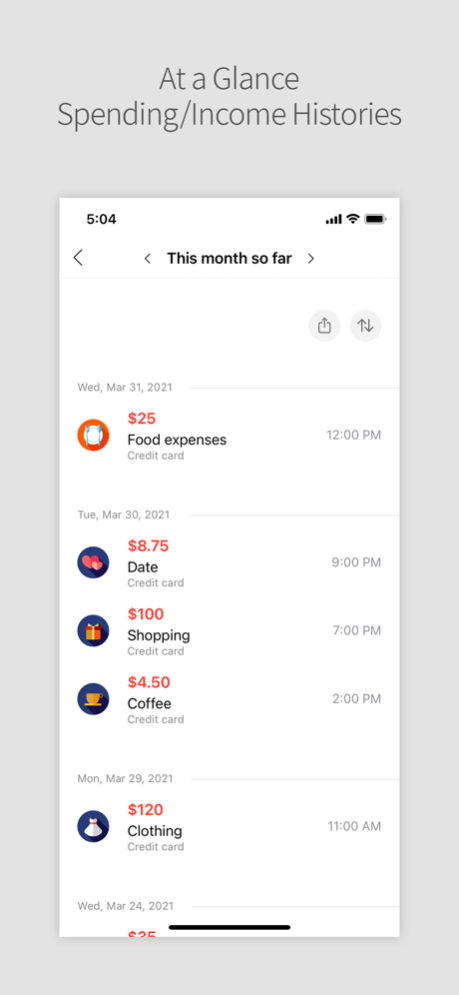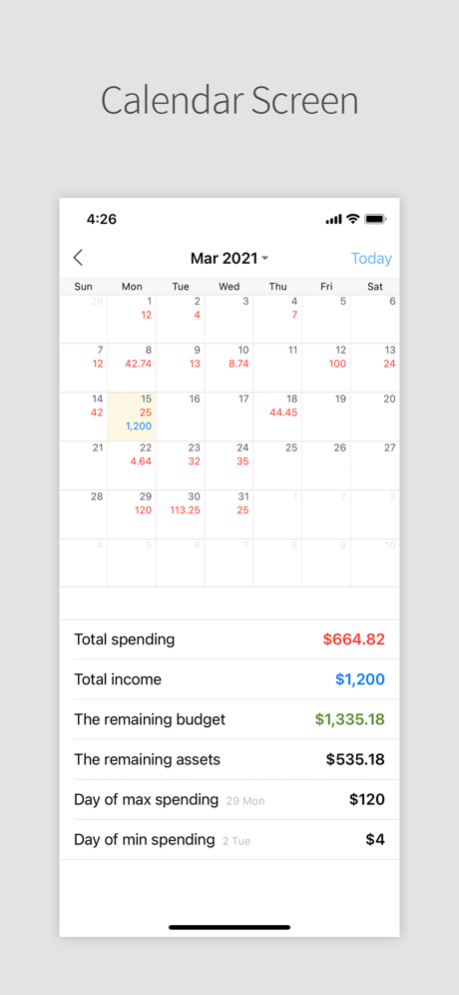DAILY POCKET - Budget Manager 4.1.8
Free Version
Publisher Description
Write your spending/income easily and fast with DAILY PAY, and let's start the frugal consumer life by budget management.
[FEATURES]
● Easy and fast writing for spending/income
Easy and simple management for spending/income ( input, correction, deletion )
● User customized budget setting
Budget amount, budget period ( a month, a week )
● Calendar view
Total histories of each month's and day's spending/income
● Photo attachment and memo
Receipts attachment on your spending history and memo function, writing the details ( time/date )
● Spending/income/payment customized categories
Supporting a variety of categories icons and the manual category sorting function the way you want.
● Spending/income/payment statistics graphs
Supporting the various types of charts about spending/income ( total/a 1-year basis/a 6-month basis/a 1-month basis )
● Spending/income and budget status overview
Display a variety of statistics, total spending/income and remaining budget. ( The day and the month that you've spent money most or least )
● Backup and recovery
Easy backup and recovery by "Google Drive" or "Dropbox"
● Passsword and Biometric lock
Keep your app safe with password or Biometric.
Mar 21, 2024
Version 4.1.8
bug fixes, performance improvements
About DAILY POCKET - Budget Manager
DAILY POCKET - Budget Manager is a free app for iOS published in the Accounting & Finance list of apps, part of Business.
The company that develops DAILY POCKET - Budget Manager is youngjin seo. The latest version released by its developer is 4.1.8.
To install DAILY POCKET - Budget Manager on your iOS device, just click the green Continue To App button above to start the installation process. The app is listed on our website since 2024-03-21 and was downloaded 0 times. We have already checked if the download link is safe, however for your own protection we recommend that you scan the downloaded app with your antivirus. Your antivirus may detect the DAILY POCKET - Budget Manager as malware if the download link is broken.
How to install DAILY POCKET - Budget Manager on your iOS device:
- Click on the Continue To App button on our website. This will redirect you to the App Store.
- Once the DAILY POCKET - Budget Manager is shown in the iTunes listing of your iOS device, you can start its download and installation. Tap on the GET button to the right of the app to start downloading it.
- If you are not logged-in the iOS appstore app, you'll be prompted for your your Apple ID and/or password.
- After DAILY POCKET - Budget Manager is downloaded, you'll see an INSTALL button to the right. Tap on it to start the actual installation of the iOS app.
- Once installation is finished you can tap on the OPEN button to start it. Its icon will also be added to your device home screen.